Text reminders
Send automated text reminders and cut down on missed appointments. With Setmore Pro, your clients get booking details straight to their phones.
Sign up FREESend automated text reminders and cut down on missed appointments. With Setmore Pro, your clients get booking details straight to their phones.
Sign up FREE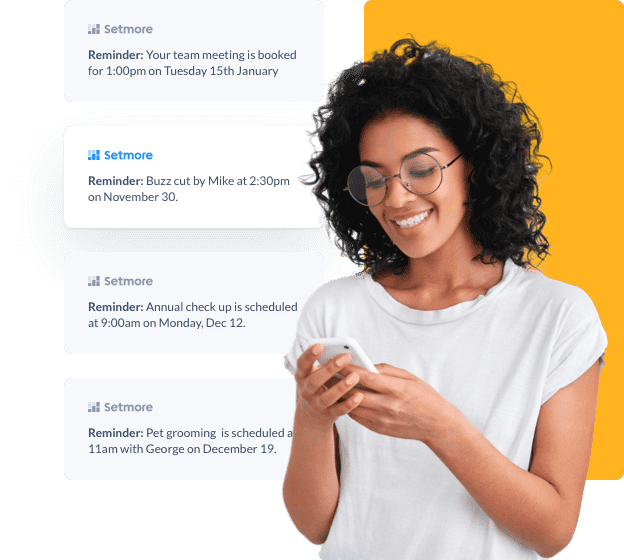

Automated text reminders are one of Setmore Pro most popular features. Ping your customers a week, day or hour prior to their appointment to avoid costly last-minute cancellations.
Just turn SMS reminders on in your settings and Setmore handles the rest. One simple action with a big pay-off for your business.
Personalize reminders with services booked, date, time, staff member and more. Provide all the details with none of the legwork.
You decide when text reminders are sent out. Whether it’s a day or hour before, Setmore gives your customers an automatic heads up.
Give your settings the thumbs up and flip the switch in your Pro account. That’s all it takes - your texts are ready to go.

Your automated text reminder service works seamlessly while you’re with customers. Don’t pull yourself away from the task at hand. Once you’ve confirmed your SMS reminder settings and lead time, all you need to do is switch them on. Setmore sends out prompts in the background so you can make the most of your business hours.
Build your own text reminder template so your customers receive the exact information they need. Add the service scheduled, date and time, provider and more. Setmore fills in individual appointment details based on the fields you want to include in your message.


Spend less time on calls and emails to ensure your customers show up. All they need to do is check their mobiles for a custom text appointment reminder. If a customer prefers not to be prompted, they can opt-out easily. Track when automated reminder texts are sent and edit lead time and message details when it suits you.
Automatic text message reminders put a stop to missed bookings and free your time for more appointments. Focus on delivering a memorable experience while we keep your customers in the loop.
Get your FREE account
Check out our step-by-step guide to activate text appointment reminders. You switch them on, we’ll send them out.
Give your customers all the details they need, right to their iOS or Android device. Add the service name, time and more.
Decide how far in advance you want to remind your customers of their bookings. Send prompts up to 30 days ahead.
In your Setmore web app, navigate to Settings > Notifications > Customization. Scroll down to the ‘SMS Notification’ section. Here you can edit your text reminder template. Message fields automatically pull in appointment and customer information. Simply click outside the form field to save your settings.
Learn more about adding a personal stamp to text message appointment reminders.
Yes, start by signing up for a Setmore Pro or Team account. You’ll gain access to an all-in-one online calendar app that sends text reminders on behalf of your business. To switch on text reminders, head to Settings > Notifications > Customer. Scroll down to the ‘Appointment Reminders’ section and flip the switch on next to ‘Text’.
Get full step-by-steps to activate and customize your calendar text reminders.
Text reminders for classes and group events are available in the United States, Canada, Australia and the UK. Those on Pro or Team can activate text reminders in their Setmore web app. Navigate to Settings > Notifications > Customer and in the ‘Appointment Reminders’ section, switch on text prompts.
In your Setmore web spp, navigate to Settings > Notifications > Customer. Scroll down to the ‘Reminder Lead Time’ section and use the dropdown menus to specify how far ahead your reminders should be sent out. You can select a lead time of up to 30 days.
Yes, many medical service providers opt for a Setmore Pro account. If you’re based in the US, you may be interested in a Setmore Health account. This comes with additional security and privacy features to help you meet HIPAA requirements. Health account text message appointment reminders are HIPAA-compliant, with templates restricted to what patient information can be included.
Learn more about text reminders for patients and Setmore Health’s exclusive features.
For a Setmore appointment reminder text example, check out our explainer video. You can also test your texts to make sure they include everything necessary.
Text alerts have an open rate of over 90% and are typically read within 5 minutes of receipt (Mobilesquared). Think about the energy you’d save on no-shows by setting up automatic text appointment reminders for your customers.
Sign up for your Setmore online calendar with text reminders.
If you have text reminders activated, you can check whether or not a text was sent for a specific appointment. Open the Appointment Details in your calendar and you’ll see a line labeled ‘SMS status’. This will inform you if a text reminder was sent successfully, failed to send, or if the customer opted out of your appointment reminder text service.
Due to wide usage of appointment reminders by text message, paired with the expense of texts in certain countries based on our SMS provider, we have to impose some limits. You can use as many text reminders as needed, up to your plan value. If you reach your plan’s limit, Team Setmore will reach out to you.
Learn more about our text message reminder system for Pro and Team.
It’s a simple flip of a switch. In your Setmore web app, head to Settings > Notifications > Customer. Scroll down to the ‘Appointment Reminders’ section and flip the switch off next to ‘Text’. You can choose to activate email reminders, or switch off appointment reminders via text messaging and email altogether.
Find illustrated steps on how to turn off text message reminders.
Not at this time. Your staff receive email confirmations and reminders for every booking. They also receive in-app notifications for which you can set a lead time. If your staff members use the Setmore mobile app, they can set up push notifications to receive prompts on their phone’s home screen.
Learn more about push notifications on the Setmore iOS and Android app.
Sending text reminders to clients is exclusive to Pro and Team accounts. You can try Pro for free, with a 30-day money-back guarantee. Create your account and access text reminders, the Zoom and PayPal integrations, 2-way calendar sync and more.
Yes, customers that book appointments through your site, Facebook and Instagram are directed to your Booking Page. Setmore’s text message appointment reminder system automatically sends prompts to customers whose appointments are added via your Booking Page or calendar.
Learn more about setting up text message reminders.
Online scheduling with text reminders is utilized by a range of businesses, from personal services and healthcare to automotive and consulting. Read our blog post titled ‘Why Businesses Should Use SMS Appointment Reminders’ for ideas on how yours could benefit.
