Sync customer details to Agile CRM
Automatically create a contact in Agile CRM when a new customer is added to Setmore.
Automatically create a contact in Agile CRM when a new customer is added to Setmore.
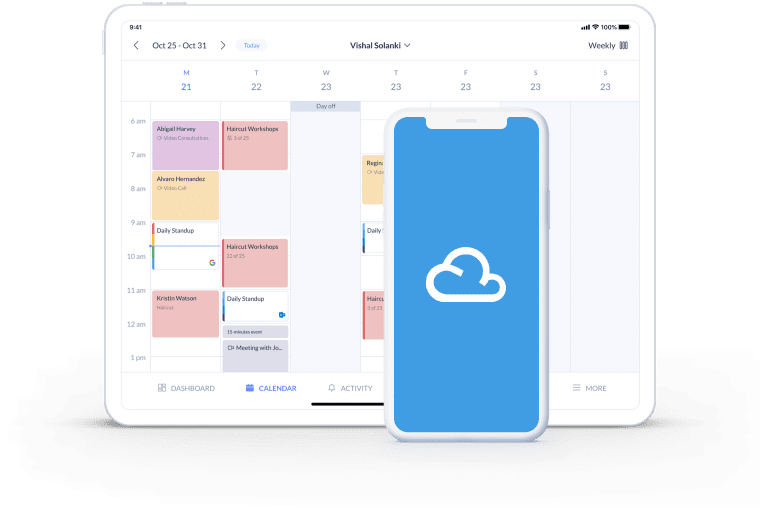
Connect your apps to send new and updated customer details to Agile CRM. All you need to do is enable the integration – it takes only minutes.
Don't waste time moving customer details from one app to another. This integration automatically creates and updates contacts in Agile CRM.
Boost return visits and loyalty by syncing new customers to a tailored sales and marketing funnel. So long, manual updates.
When new customer details are collected through Setmore, this integration creates a contact, or updates an existing contact, in Agile CRM. The sync works in real-time and enables you to save countless bookable hours.
Reduce human error with seamless automation and build stronger connections by adding your latest customers to tailored email campaigns.
For more information about connecting Setmore to Agile CRM, visit Zapier.

Empower your customers to self-schedule appointments 24/7. Your online Booking Page showcases your services, fees, availability and more.
Cut down on no-shows by automating email or text reminders for customers. Your team also stays up-to-date with personalized email and in-app notifications.
Automatically send review requests after each appointment. Your customers can leave ratings and feedback for you to share on your Booking Page.
