Sync customer details to Google Contacts
Automatically save new customers as contacts in your Google account.
Automatically save new customers as contacts in your Google account.
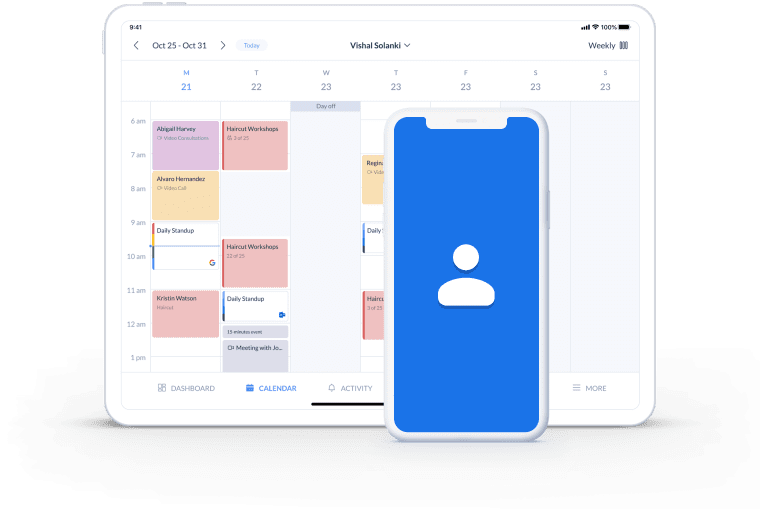
Activate the Setmore-Google Contacts Zap and let customer details transfer in the background.
New customers automatically land in Google Contacts with all the data provided during booking.
Organize, group and merge your contacts to optimize your mailing lists. Manual updates are a distant memory.
Ensure your contact database stays up-to-date by enabling the Setmore-Google Contacts Zap. When customer details are collected via your app or Booking Page, they instantly reflect in Google Contacts as well.
Save time by eliminating manual data transfer and make it easy to onboard new visitors to targeted email campaigns.
Visit Zapier for more information about connecting Setmore and Google Contacts.

Empower your customers to self-schedule appointments online. Every new booking appears in your calendar.
Automate booking confirmations and reminders to ensure everyone gets to appointments on time.
Choose a Mailchimp subscriber list and it will auto-populate with new contact details taken through Setmore.
