Accept legal payments online with LawPay
Let clients pay ahead of time or at their convenience with the Setmore-LawPay integration.
Let clients pay ahead of time or at their convenience with the Setmore-LawPay integration.
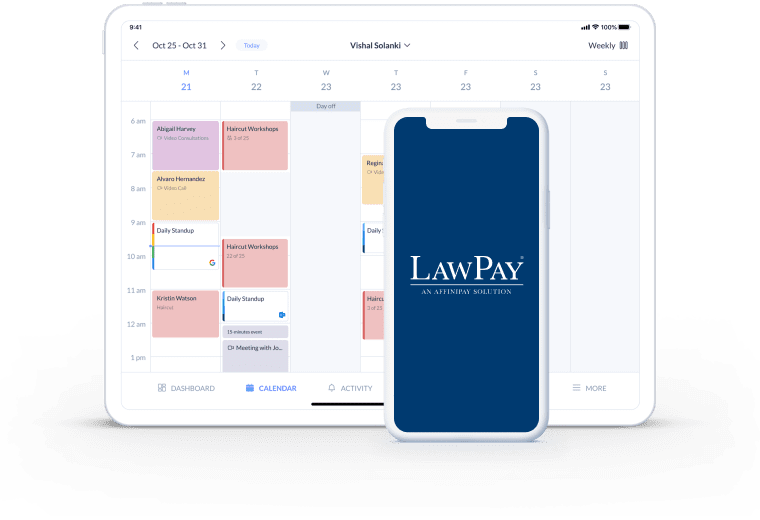
Connect your accounts to process and manage payments for every service booked, from initial consultations to representation.
LawPay is trusted by over 50,000 practices. Its proprietary card vault keeps details safe and allows you to charge fees at a later date.
Accept payments in compliance with regulations from the American Bar Association and route funds to the relevant IOLTA.
Allow clients to schedule an appointment and pre-pay through your online Booking Page. All that's left to do is meet and discuss their needs.
Payments can be made via credit or debit card, and details sync between your apps while you focus on the case at hand.
Manage transactions from anywhere and receive notifications when new payments are processed. For further details, read our illustrated LawPay support article.
Even with a roster full of clients, you need to spend time capturing new leads. Offer an online booking and payment system that enables people to reserve your time without needing to call.
Leads can confirm an appointment instantly, making your practice more competitive. And with the LawPay integration, you save countless hours on invoicing.
LawPay can get you paid 39% faster, helping to make bookkeeping a breeze. The platform is recommended by 50 US state bars and ABA compliant.
Additionally, when payments are received through your Booking Page, they can be directed to specified Interest on Lawyers Trust Accounts (IOLTA).
Every client receives an instant appointment confirmation and receipt after booking. And to reduce no-shows, your app automates a personalized email or text reminder.
Client email notifications can even include a Zoom or Google Meet link for virtual services.
Enable them to book and pay online, all in one go, with the Setmore and LawPay integration. (*Legal Trends Report)
Start today, it's FREE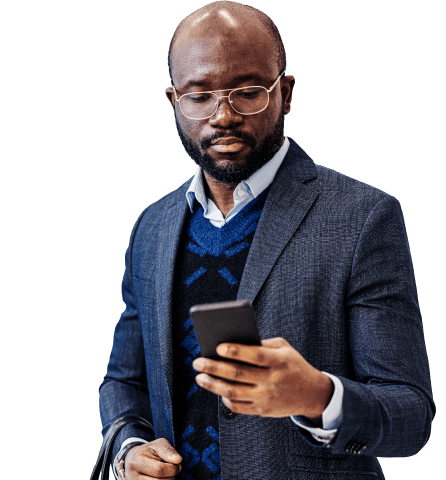
Connect your custom Booking Page with LawPay and enable clients to schedule and pay online in one go.
View and manage every team member's appointments and ensure clients are up-to-date with payments.
Meet with a global client base and create an accessible service using Zoom video consultations.
Once the LawPay integration has been enabled, a payment gateway is added to your Booking Page. By default, payments are optional. To make payment mandatory before a client’s appointment is confirmed, go to step 2 in Settings > Payments > Booking Page.
Yes. Typically, LawPay charges Visa, MasterCard and Discover 2.95% processing and $0.20 per transaction. These can vary according to your business location.
No, Setmore is a pass-through for data delivered to and from LawPay. Your customers' credit and debit card details are not stored on our servers.
View our use cases for attorneys and head to our consultants resources for further ideas. Your booking system also integrates with Clio, enabling you to centralize client booking data. And to ensure you never miss a call, consider connecting Setmore to legal answering service LEX Reception.
For more information, check out our Support Center
