Free Adobe Muse booking widget
Accept appointments straight from your website with the powerful Setmore-Muse integration.
Accept appointments straight from your website with the powerful Setmore-Muse integration.
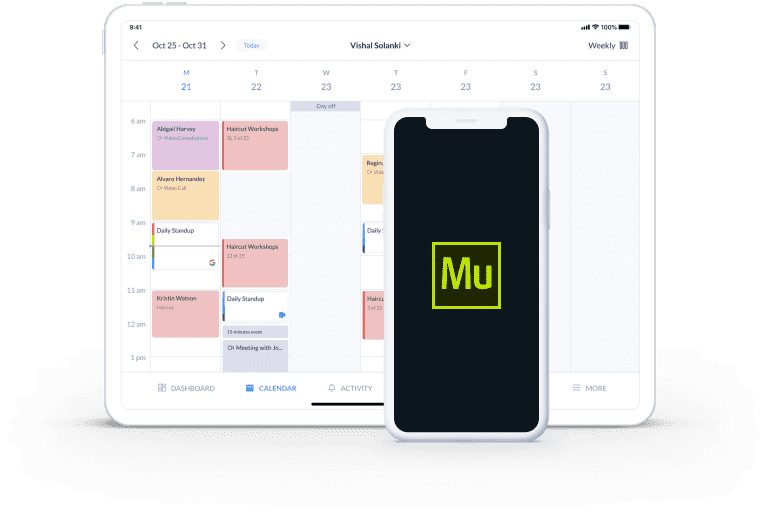
Link your website with your Booking Page and empower your online visitors to confirm appointments without needing to call.
Your Muse booking system sends out automatic confirmations and booking reminders, in addition to updating your calendar in real-time.
Personalize your Booking Page with your business’ branding, customer reviews and Instagram feed for a one-of-a-kind booking journey.
Adobe Muse enables you to create beautifully-responsive websites without any coding. Connect your Adobe Muse website with your Booking Page to take appointments around-the-clock.
A sleek booking button allows your site visitors to view your availability and schedule your services online. Each time a booking is added, the details automatically land in your calendar.
Looking for full step-by-step instructions? Check out our illustrated Adobe Muse integration guide >
Let your website visitors book and pay for appointments when it’s convenient for them. Your customizable ‘Book Now’ button links directly to your online Booking Page.
There’s zero need for customers to call or email you to confirm an appointment. Showcase your service menu, availability and prices to make booking a breeze.
Your booking button is flexible and can feature on any site page. Offer visitors access to your full service menu or direct them to scheduling particular services.
Booking Pages can also display in multiple languages and time zones, helping to personalize appointment-setting for global customers.
Ensure your Booking Page accounts for all commitments by syncing your personal and professional calendars. Site visitors only see your available time slots, so you can avoid last-minute rescheduling.
Each time an appointment is made, you get an instant notification and your calendar updates automatically. Explore our calendar-sync integrations >.
Add multiple ‘Book Now’ buttons to your website and choose whether they link to your full Booking Page or a specific service.
Join Setmore FREE
Let customers self-book appointments through your Adobe Muse website by featuring a ‘Book Now’ button on any page.
Link your Setmore calendar with Instagram to take appointments directly through your business page and posts.
Turn your online audience into new customers. Accept bookings and payments through your Facebook business page.
Yes. The booking widget for Adobe Muse is available to all Setmore Free, Pro and Team customers. Create your account and start taking appointments from your website.
Yes, a free Setmore account enables you to create 4 staff profiles. Upgrade to Pro to unlock advanced booking features for up to 2 people. Or go with Team for all the benefits of Pro for 3+ staff members. Explore staff scheduling with Setmore.
Yes. You can choose the pages to display your booking button, if your Booking Page opens in a new browser tab or pop-up, and whether visitors see your full service menu or are directed to booking a specific service.
Yes. You can personalize your Booking Page with your logo, brand colors and Instagram photos and more. To view customizations options, log into your Setmore account and head to Apps & Integrations > Your Booking Page.
Our Muse add-on for booking is just the start. Add a ‘Book Now’ button to Instagram, Facebook and more. To see a full list of Setmore’s integrations, go to Apps & Integrations in your app or visit the integrations section of our site.
For more information, check out our Support Center
