Get your free Squarespace calendar plugin
Empower your website visitors to self-book appointments 24/7, straight from your Squarespace site.
Empower your website visitors to self-book appointments 24/7, straight from your Squarespace site.
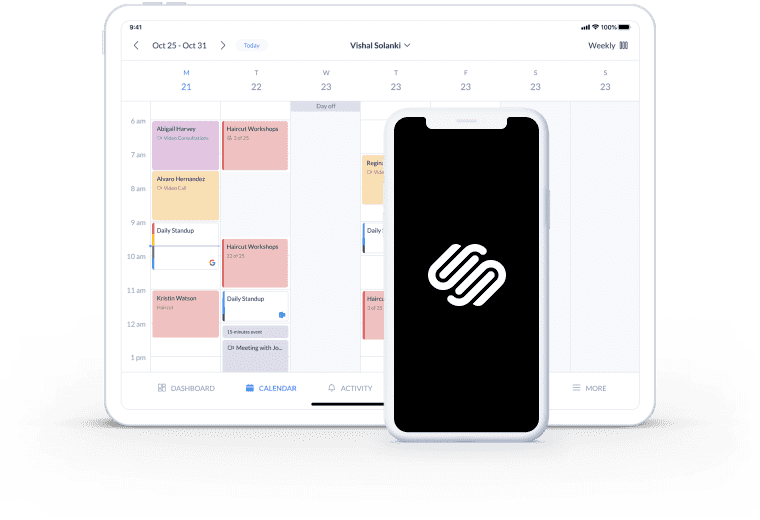
Add a ‘Book Now’ button to your Squarespace website and let visitors schedule appointments at the peak of their interest.
Your Setmore calendar updates in real-time when an appointment is booked. You and your customer also receive instant booking confirmations.
Enable easy online booking for 1:1 appointments, classes, video meetings, webinars, and more. No calls or emails required.
Each new visitor to your site is a potential customer. Turn browsing into bookings with the Setmore and Squarespace scheduling plugin. Back-and-forth calls become a distant memory as your audience can confirm appointments online.
Feature a sleek ‘Book Now’ button that leads visitors to schedule and pay in just a few clicks.
Follow these steps to add appointment booking to your Squarespace site
Read our full illustrated guide on the Setmore-Squarespace integration >
Connect your branded Booking Page with your Squarespace site. When your site visitor clicks the ‘Book Now’ button, they see your service list, availability, Instagram stream, customer reviews and more
Want to spend less time chasing invoices? Accept online payments for appointments directly from your Booking Page.
The plugin code provided by Setmore is editable. Lead customers to booking particular services on different pages of your site. Where your Booking Page link appears, simply replace it with the service or class booking link of your choice. You can also display your Booking Page in multiple languages.
When an appointment or class is booked through your Squarespace site, Setmore sends you and your customer an automatic confirmation
On the lead-up to each session, both of you also receive custom email reminders. Spend more time providing memorable experiences, while your app keeps everyone in the loop.

Connect Setmore with your Squarespace website and allow visitors to book appointments with your business 24/7..
Enable your customers to schedule and pay for sessions online. Get paid by credit and debit card with the Square and Stripe integrations.
Add appointment details and let customers reschedule or cancel bookings online, straight from their inbox.
Yes! Go to Apps & Integrations > Your Booking Page (Configure) and you’ll find all the customization options. Look under the ‘Company Details’ tab to add your business logo or contact information.
Yes, when you upgrade to Setmore Pro or Team. Navigate to Apps & Integrations > Your Booking Page (Configure) > Booking Policies and turn off the switch for Setmore branding.
Enable the Google Meet or Zoom integration and select services to provide over video. Site visitors can use your Squarespace booking calendar to confirm meetings independently. Provider and guest email confirmations feature a video link. Learn more
Setmore integrates with Square and Stripe for secure online payments. The Square integration is available for all Setmore free accounts, while the Stripe integration is exclusive to the Pro and Team plans. Choose the plan for your business >
For more information, check out our Support Center
