Collect Trustpilot reviews for every booking
Automate Trustpilot review invitations for appointments scheduled with Setmore.
Automate Trustpilot review invitations for appointments scheduled with Setmore.
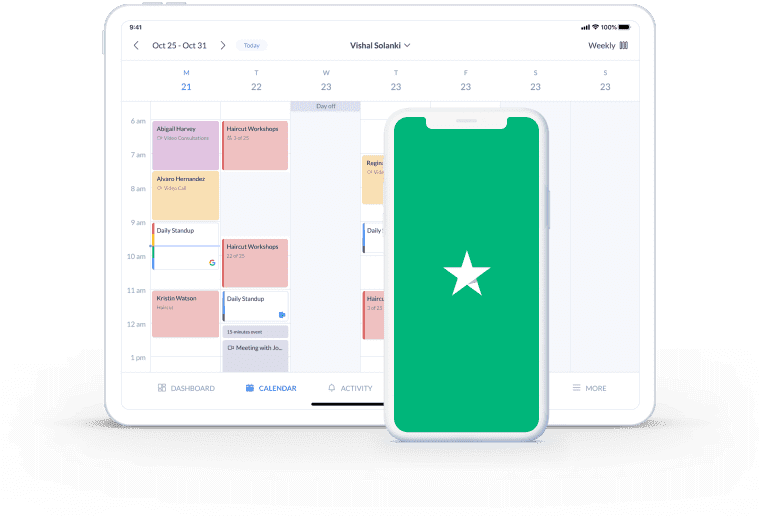
Connect your apps and each time an appointment is booked, a Trustpilot review invitation is emailed to your guests.
Spend less time contacting your customers to leave business reviews online. It’s all automatic.
Get an ongoing stream of feedback that provides a full picture of your services – ideal for lead conversion.
The words of happy customers can take your business to a whole new level. With the Setmore-Trustpilot integration, a review invitation is automatically sent to your guest after their appointment. There’s no need to email or DM every visitor; invitations fire out at your preset time.
Encourage more leads to pick you with glowing and up-to-date online feedback.
Invites are sent for appointments booked via your calendar and Booking Page. For more information, head to the Setmore and Trustpilot page at Zapier.

Ensure self-scheduling appointments is simple for your customers. It all starts with creating your Booking Page and sharing it across your website and social media.
Add customers to your email marketing campaigns to keep them engaged after their initial visit. Our marketing integrations help you boost loyalty.
You can request reviews through Setmore – for appointments and group sessions – and display them directly on your Booking Page. Here’s how to do it.
