Add your booking link to VideoAsks
Enhance your website’s VideoAsks with an online booking and payment option.
Enhance your website’s VideoAsks with an online booking and payment option.
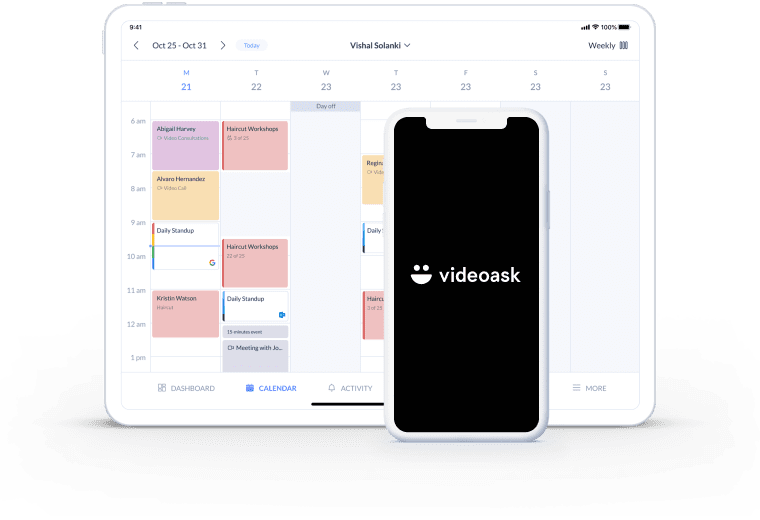
When a site visitor plays your videoAsk, they can schedule an appointment right away. With a booking button, there’s no need to call, email or navigate elsewhere.
Record personalized VideoAsk messages for different audiences and include the most relevant service or team booking links. One click and your online booking flow appears.
Visitors attach a human face to your brand as soon as they find your site. Their first interaction isn’t AI or bot-generated, creating a connection right off the bat.
Feature snappy VideoAsk messages across your site and humanize this crucial marketing channel. New leads get a personalized greeting as soon as they discover your services, setting your business apart from competitors that utilize chatbots.
With Setmore, you can feature a booking link in VideoAsk to keep the conversation going. Offer people that hit play an instant route to schedule appointments online.
Your audience will now see a booking link where specified in your VideoAsk. When clicked, your Booking Page appears and enables them to schedule and pay online. Appointment details land in your calendar in real-time.

When a customer books through a VideoAsk, they get an instant confirmation. Your scheduling app also sends an email or text reminder, helping save time and reduce no-shows.
Create more opportunities to connect face-to-face using the Zoom or Google Meet integration. Your leads can schedule virtual demos and meetings through your VideoAsks.
Update your calendar, schedule and host virtual appointments, assign new bookings to different team members and much more, directly from your iOS or Android device.
