Take appointments 24/7 with your Wix booking calendar
Let visitors schedule appointments from your website with the Setmore-Wix integration.
Let visitors schedule appointments from your website with the Setmore-Wix integration.
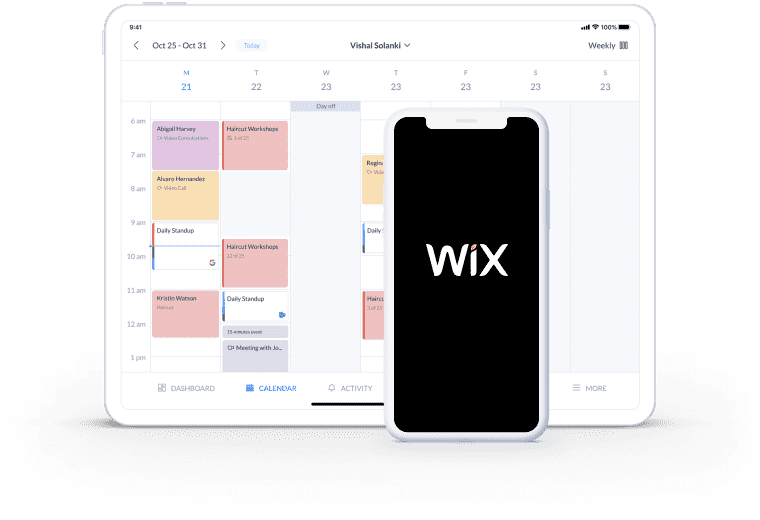
Empower customers to self-book appointments online by connecting your Booking Page with your Wix website.
Add a sleek ‘Book Now’ button to your site or display your full service menu front-and-center. Accept bookings for 1:1s, classes or events.
Take secure online payments through your Booking Page with Square or Stripe. Your customers can pay by card and confirm in minutes.
Jump-start a connection with your online visitors. Your website tells them your mission and what you offer. Let potential customers book appointments then and there, straight from your Wix website, without having to contact you.
The Setmore and Wix scheduling integration helps you get booked and paid online.
You can display your full Booking Page or add a streamlined ‘Book Now’ button to your site. Here’s how to do both .
Showcase your full service menu or direct visitors to booking particular services on different site pages. When a potential customer clicks your ‘Book Now’ button, your Booking Page can display in multiple languages.
Make your scheduling process more accessible and give your online traffic an extra push to take action.
Adding Wix appointment booking to your site encourages casual searchers to become customers. Visitors can self-schedule 1:1 consultations and reserve spots at group events.
By connecting your Booking Page with Square or Stripe you can receive secure credit and debit card payments online, ahead of time.
When a customer self-schedules through your Wix calendar booking system, you both get instant email confirmations. Personalize notifications with your contact details, branding and more.
On the lead-up to appointments, Setmore will also fire out custom email or text reminders to help you reduce no-shows.

Check out our illustrated step-by-step guide on adding the Setmore-Wix appointment scheduler to your website.
Forget about chasing invoices. Enable customers to pay online for appointments, by credit or debit card.
Offer your services to a global customer base with Google Meet and Zoom.
Yes. Add the HTML iFrame/Embed tool as described above. Instead of choosing to add a URL, enter a HTML code instead. Setmore provides a code for you to copy-and-paste into the Embed tool, which will make your button appear.
Navigate to Apps & Integrations > Your Booking Page (Configure) > Company Details. Here you can add your logo, website address, phone number, email address, and other contact information
Yes, when you upgrade to a Pro or Team account. Once you’ve signed up, navigate to Apps & Integrations > Your Booking Page (Configure) > Booking Policies and scroll to the toggle switch for ‘Setmore Branding’. Switch it off and you’re done
Yes. The Square integration is available to all Setmore Free subscribers. When you upgrade to Pro or Team, you also have the option to accept payments with Stripe. Activate Setmore Cash Register if you’d like to track and record cash payments
For more information, check out our Support Center
