Offer 24/7 self-booking on your Square Online site.
Empower your web visitors to book appointments right from your Square website.
Empower your web visitors to book appointments right from your Square website.

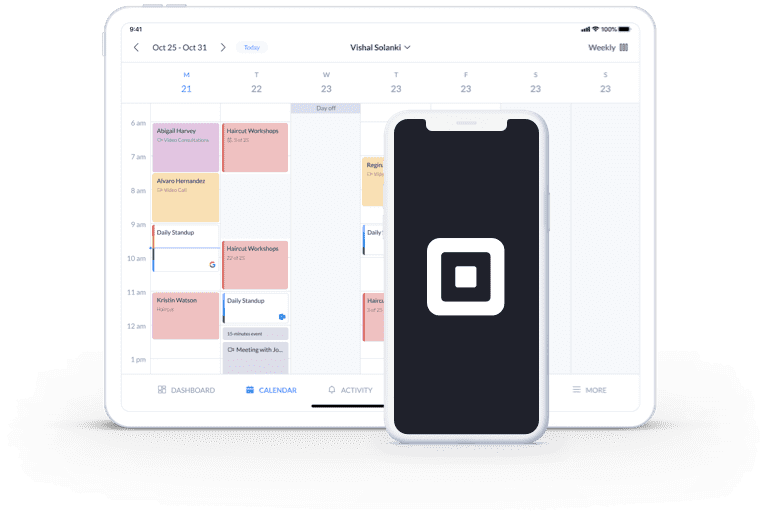
Enable customers to book appointments through your Square Online site and cut down on the back-and-forth. Offer your services online - from virtual classes, to personalized shopping consultations - and meet your clients face-to-face.
7500+ 5-star reviews
Perfect 5-star rating
Increase engagement by allowing visitors to view your availability and book appointments at their convenience.
Send automatic booking confirmations and reminders so customers know where they have to be and when.
Offering in-person product demos? Tutoring clients online? Direct visitors to a specific service or class to help them book in seconds.
Host 1:1 or group video meetings with Setmore’s Zoom integrations. Share a meeting link and click to chat. No downloads required.
Receive in-app alerts for all new, rescheduled and canceled appointments and manage your calendar on-the-go!


Businesses of all sizes schedule appointments and get paid online with Setmore + Square.
Open your retail store online. Let your website visitors book appointments with Setmore, and pay securely with Square.

Embed your Setmore Booking Page on your Square Online site with zero coding.
Pick, click, book. That’s all it takes for a customer to schedule their appointment.
Need any help? Team Setmore answers your questions through chat, phone, or email.
Appointments made through your Square website automatically pop up on your Setmore calendar. Bye-bye, double-booking!


Personalize your online Booking Page to account for service times, staff availability and business hours for an organized workday, everyday.
Save time by allowing Setmore to automatically update customer details each time they book with you. Track appointment history and spend to find your VIPs.

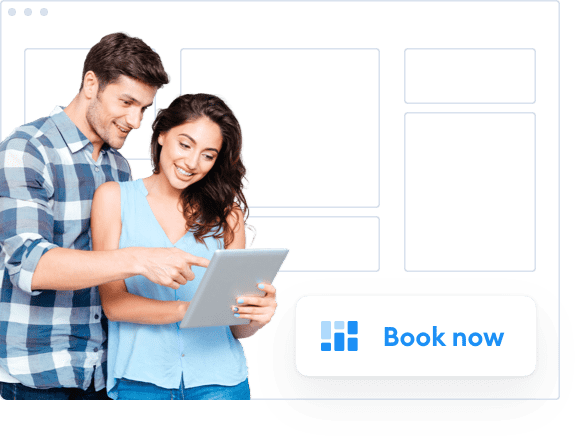
Reach more customers by adding a ‘Book Now’ button on your Square Online site. Gain a competitive advantage by eliminating wait times.
No. Customers simply have to click the ‘Book Now’ button on your Square Online website. Your Booking Page will appear for them to select a service.
Setmore automatically sends one booking confirmation and one reminder for a booked appointment.
Of course! Each staff member can have a Booking Page URL that’s linked to your primary Setmore account. Read more about creating Staff Booking Pages >
For further information on all things Setmore, visit our Support Center.
