How to Automate Your Business Online.
Spend more time connecting with your customers while Setmore handles day-to-day scheduling duties. Are you wondering “How do I automate my small business, easily?” Here’s all you need to know.
Spend more time connecting with your customers while Setmore handles day-to-day scheduling duties. Are you wondering “How do I automate my small business, easily?” Here’s all you need to know.

When you’re running a company, there are a lot of things that demand your attention. You might be the best in your game, be it barbering, consulting, or instructing yoga. But, making the leap from service provider to business leader means taking on new roles like payroll, marketing, and staff management.
Every busy business leader has thought, “I wish I could work at three times the pace!” Who wouldn’t want to get every task done, while still having time to do what they love? Now, super-speed doesn’t exist, but there’s still magic in the world. The magic of automation!
Automation helps you assign manual administrative tasks to software, so they don’t eat up your workday. This allows you to stay focused on the big picture, delivering exceptional experiences to your clients.
Average pay for a receptionist:
$24,280/yrIt can be difficult for solopreneurs to budget for an assistant. Often, the receptionist’s primary responsibility is taking care of repetitive administrative tasks that could be easily automated. Automation takes care of all kinds of simple duties, saving you time, money and energy.
Businesses that do have receptionists need to maximize their productivity. Automation extends the capabilities of your current reception team, freeing them up to tackle specialist tasks.
81% of consumers research goods and services online before committing to a purchase decision.
Capitalize on search interest by Integrating your website with Setmore’s booking widget. Turn browsing into bookings.

By utilizing video meetings, businesses can reduce travel costs by 30%.
Give your customers a direct path to book online. By adding online booking to your website, your customers can self-schedule appointments 24/7. This gives your business a competitive edge, as prospects can book right at the peak of their interest. Accept new bookings from your website, Facebook, Instagram and more, with Setmore.
Learn more about adding online scheduling >

Forget factoring in travel and meet your clients online. Setmore’s powerful Google Meet and Zoom integrations automatically turn appointments into video meetings. Once a booking is confirmed, an email confirmation with a video meeting link is sent directly to the service provider and customer. Click the link to start your chat, with no downloads required.
Learn more about Setmore’s video meeting Scheduling >

Schedule posts in advance for multiple social media platforms. By queueing up the next week’s tweets and Facebook posts on a Friday, you don’t have to remind yourself each day to update your followers.
Buffer and Hootsuite are social media scheduling tools that offer an ideal balance between simplicity and capability. Both Buffer and Hootsuite offer a limited-free plan that lets you manage one profile and schedule posts across three social media platforms.
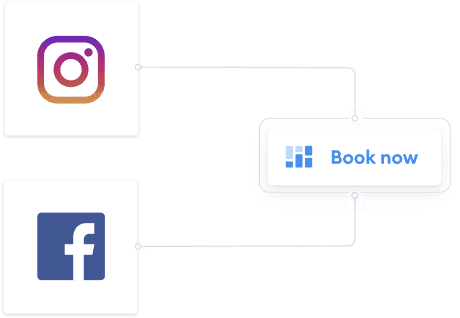
The first rule of management is delegation. Don’t try and do everything yourself because you can’t.”
Automating posting drives more traffic to your social media, but did you know you could turn those visitors into customers? Transform your Facebook and Instagram pages into booking gateways by enabling your audience to self-book appointments online.
Simply link the Facebook and Instagram ‘Book Now’ buttons with your Setmore Booking Page.
Learn more about Setmore’s social media scheduling >
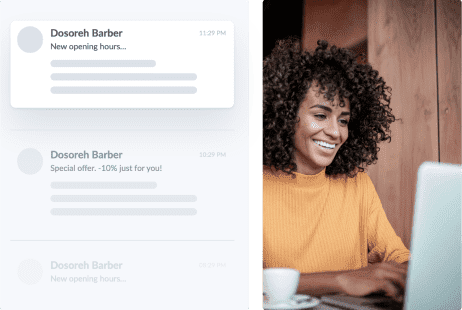
Despite the prevalence of chats and social media, emails see a consistent open rate of 20-30%.
Most consumers expect some form of email marketing from the businesses they frequent. It keeps a connection going outside of their transaction, offering them insider access to your brand. If you’re just starting with email marketing, consider sending out essential info like holidays and closures, serviced locations, and local promotions.
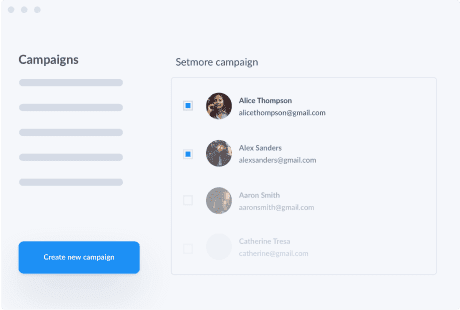
Good fortune is what happens when opportunity meets with planning.
Mailchimp, Constant Contact and MailerLite are tools that help you design your email campaigns from start to finish. Get professional templates or create your own designs in just a few clicks, no coding expertise required.
You can also build onboarding campaigns to send emails to your clients automatically. When a new customer books with Setmore, their details fire off to a new subscriber list in your chosen email platform. Then, they receive a series of emails - defined and designed by you - to help boost engagement with your business.
Learn more about Setmore’s email marketing integrations like Mailchimp, Constant Contact and MailerLite >
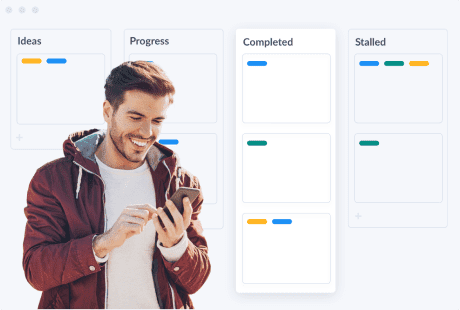
Trello is a super-easy way to track productivity. The advantage here is that your whole team can use it, and it’s free. Start by making 4 columns: Ideas, In Progress, Completed, and Stalled.
Add cards or tasks under each column to represent work that needs to be done. You can assign members to each card, and add due dates that will automatically notify members by email when a deadline approaches.
Move tasks from column to column to track progress, or have your team members do it for you!
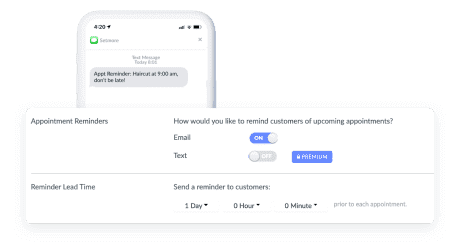
No-shows disrupt your work schedule and affect your profit margin. Not cool. The best way to curb no-shows is to send a text reminder, hours or days before the appointment.
This handy feature can be a lifesaver for your business and customers. A subtle reminder to your customers lets them know when and where their appointment is, and it’s a helpful way to engage them without being intrusive or spammy.
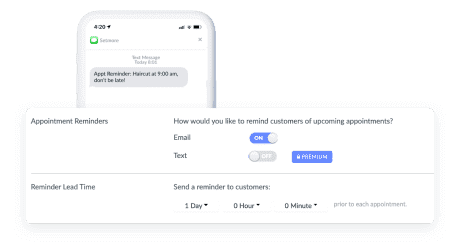
Already using Setmore for online customer appointment scheduling? You can upgrade to Setmore Pro or Team to add automatic text reminders to your toolbox. Text reminders in Setmore are linked to each appointment on your calendar and can be customized to include the customer’s name, appointment date, and time.
Learn more about automating text reminders with Setmore >
Pro tip: Using the Setmore Free plan? You can now share appointment details with your customers through the Setmore mobile app.
For those of us that aren’t numbers people, balancing the books can be nerve-wracking. Let’s talk about reducing the nail-biting/hair-pulling labor of tracking revenue, payroll, inventory, invoices, and everything else to keep your business in the black.
Setmore lets you export reports with advanced filtering options that can feed into any spreadsheet. Additionally, you can sync your payment invoices with Quickbooks or Xero to track your revenue and expenses effortlessly.
Don't ever let your business get ahead of the financial side of your business. Accounting, accounting, accounting. Know your numbers.
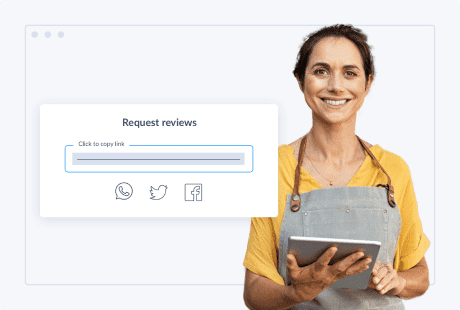
Your customers can be your best advocates. By automating your feedback and review prompts, you increase your credibility and convey that you care about your customers’ experience.
Create a Google My Business listing and send out ‘invite to review’ links straight after customer appointments. This way, not only will your customer ratings and reviews be visible on Google, they can be promoted on all your social media channels to capture more business.
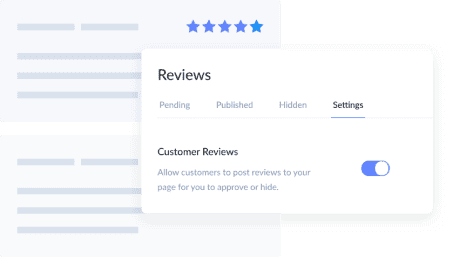
Send follow-up emails after appointments to request your customers to leave ratings. Unlike Google Reviews, you can choose to publish the review on the Booking Page or hide it.

Most consumers pay for all purchases with a debit or credit card, and very few people carry cash. Accenture forecasts nearly 2.7 trillion transactions worth $48 trillion USD will shift from cash to cards and digital payments in the next decade. Today, your customers expect you to process card payments online and in-person.
By enabling customers to pay for their appointments online, you secure further commitment from them to attend. This helps cut down on no-shows, so you can focus on quality of service.
Plus, there’s no sweeter thing for a customer to hear than, “You’re already paid up.”
In the first six months of the year, consumers spent $347 billion online, up 30 percent from the same period in 2019.
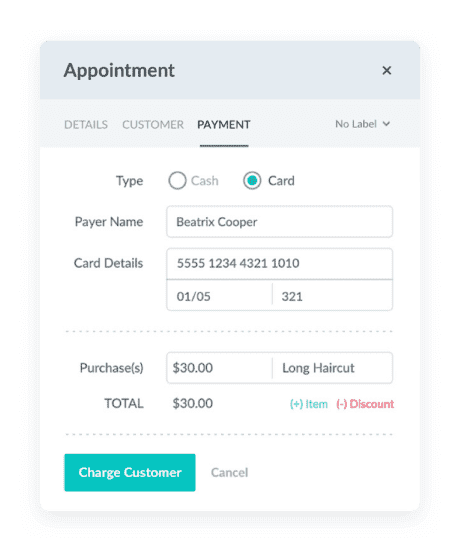
Setmore’s Stripe and Square integrations allow you to accept customer payments online. Have customers pay in advance via their credit or debit cards when they schedule appointments through your Booking Page. You can also collect payments on-promise via your Setmore Calendar.
Learn more about Setmore’s online payment integrations >
Focus on creating meaningful and memorable customer experiences, while Setmore handles your scheduling. Sign up for your free account today at www.setmore.com.
After setting up your Booking Page, explore ways to get it seen. We cover local SEO, accepting appointments from Google Maps and more.
Allow Setmore to take routine reception tasks off your hands. Here’s how to activate and customize auto-confirmations and reminders.
You can process card, cash and digital payments from your calendar and Booking Page. Learn how to sync details with your go-to accounting app.
