Weebly appointment booking system
Accept appointments from your website 24/7 with your free Weebly booking widget from Setmore.
Accept appointments from your website 24/7 with your free Weebly booking widget from Setmore.
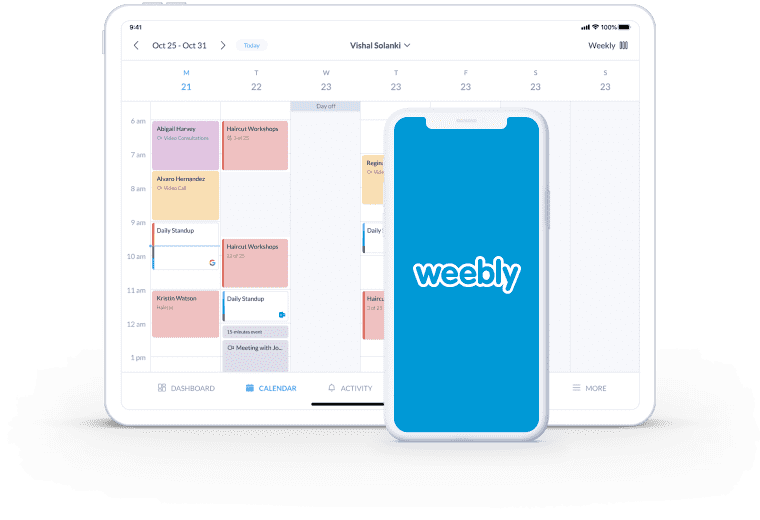
Add a ‘Book Now' button to any page so customers can self-book appointments online.
Get instant calendar updates and let Setmore automate email booking confirmations and reminders.
Link your site with your Booking Page by pasting an auto-generated snippet of code on the page of your choice.
Weebly empowers you to create a professional website with no coding experience. Link your Setmore account to Weebly to create a perfectly-aligned online booking system. Take bookings and accept payments from your site, and sit back as appointment details automatically land in your calendar.
Check out our step-by-step guide on creating a Weebly booking calendar >
Save your site visitors the hassle of having to call or email you to make appointments. Let them self-book and pay with a few clicks. The Weebly ‘Book Now' button links straight to your custom Booking Page.
Your customers can select a service and ideal time slot to confirm appointments in minutes.
Customize your Booking Page with your own branding to create a seamless, sleek scheduling experience. Add your logo, brand colors and Instagram stream for a cohesive look that matches your business website. You can even showcase customer reviews to give visitors greater confidence in your service.
Spend more time with your customers while the Setmore-Weebly scheduling integration automates your diary management.
When an appointment is booked, the details appear on your calendar instantly. Email confirmations and booking reminders are fired over to you and your customer, without you having to lift a finger.
Customize your Weebly calendar booking plugin. Showcase your full service menu or direct visitors to book particular services.
Add a booking button to your Instagram business page and let customers schedule appointments directly from your profile.
Link your Setmore calendar with your Facebook business page to accept bookings and payments around-the-clock.
Yes! The Setmore-Weebly calendar integration is available for Free, Pro and Team subscribers.
Yes. You can personalize your Booking Page with your logo, brand colors, customer reviews, Instagram photos and more. To view customization options, log into your Setmore account and head to Apps & Integrations> Your Booking Page.
You can accept advance online payments for appointments, classes and events from your Booking Page. Free plan subscribers can connect Setmore with Square to process credit and debit card transactions. If you’re on Pro or Team, you can also take payments with Stripe.
You can remove all Setmore brand elements from your Booking Page if you upgrade to Pro or Team. Go to Apps & Integrations > Your Booking Page (Configure) > Booking Policies, and scroll down until you see the switch for Setmore Branding.
Anywhere you can drop your Booking Page link! Add a booking button to Instagram, Facebook and more. To view a full list of Setmore’s integrations, go to Apps & Integrations in your app, or check out the integrations section of our site.
For more information, check out our Support Center
