Your all-in-one Zendesk booking app
Book appointments for customers straight from your Zendesk dashboard.
Book appointments for customers straight from your Zendesk dashboard.
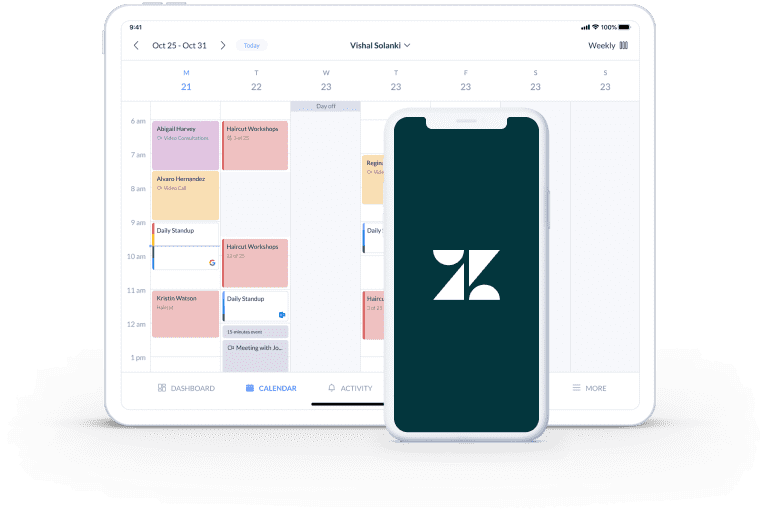
Add a booking widget to your Zendesk interface and schedule appointments from your dashboard.
Reduce customer no-shows and ensure your team stays productive with automatic text and email reminders.
Book personalized introductory sessions and onboard customers virtually via Google Meet or Zoom.
Zendesk is a customer service platform that enables support staff and agents to communicate with clients. Connect your Zendesk account with Setmore and let your helpdesk schedule appointments without leaving the Zendesk dashboard. Your team has access to each specialist’s real-time availability, so they can quickly confirm booking slots for customers.
Need more details? Get step-by-step instructions on connecting Zendesk with Setmore >
When a customer has requested help, the last thing they want is to rejoin the queue. Set up automatic email or text reminders so both customers and staff make appointments on time.
Clients can even make booking changes online, decreasing missed appointments and allowing specialists to maximize their work hours.
Book Google Meet or Zoom video appointments from your Zendesk dashboard.
Video links are automatically added to booking confirmations for both clients and service providers. Enable your support team to engage global customers with just one click.
In addition to booking straight from Zendesk, your business can accept appointments from your website, Facebook, Instagram and more.
Make it simple for customers to seek support with 24/7 online self-booking. Improve their experience with zero wait times to confirm appointments.
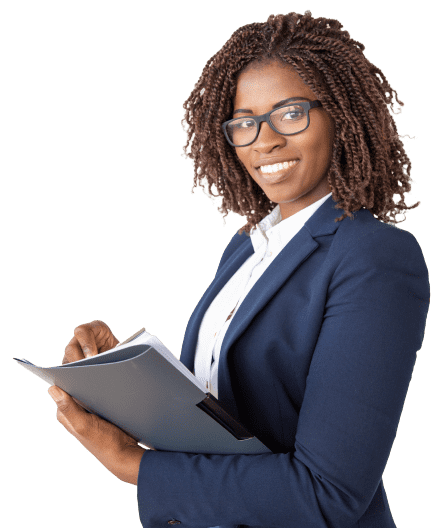
Provide a sleek scheduling experience by adding your logo, brand colors, customer reviews and Instagram stream to your Booking Page.
With the Setmore mobile app for iOS and Android devices, your team of specialists can access their calendars from Anywhere.
Manage multiple staff calendars, assign new jobs and view all appointment details within your Zendesk scheduling app.
Once you’ve connected your accounts, your Setmore calendar appears on the right sidebar of your Zendesk dashboard. Agents can begin booking appointments straight away.
Yes. Free account customers can access 1-way calendar syncs with Google, Office 365 and Apple. Upgrading to Pro or Team unlocks exclusive 2-way calendar sync options. Align your calendars and reduce scheduling conflicts.
With a free Setmore account, you can create staff profiles for up to 4 users. Upgrade to Setmore Pro to access exclusive features for up to 2 staff members. For larger teams, The Team plans offers all the benefits of Pro for 3+ staff members.
Yes. Setmore-Zendesk booking widget integrates with Stripe and Square to facilitate secure online payments. Learn more about getting paid via credit or debit card >
For more information, check out our Support Center.
