
How to grow your retail business
Explore retail industry resources to develop your brand, drive loyalty and offer personal shopping services online.

Explore retail industry resources to develop your brand, drive loyalty and offer personal shopping services online.
Increase your channels to accept store appointments, create tailored campaigns and launch branded events.
Marketing Maverick Laura Gomez on Building Your Brand
How to add a ‘Book now’ button to Instagram
Add Appointment Booking To Your WordPress Website
All-in-one mobile booking app tour
Let’s discuss retail scheduling best practices, marketing new services, the changing landscape of brick-and-mortar stores, and more.
From setting up online appointments for retail services, to connecting with a wider audience, our latest guides have you covered.

Whether you want to organize store traffic, promote your services or fill events, a Booking Page is invaluable. Learn how to personalize yours and let customers schedule appointments independently.
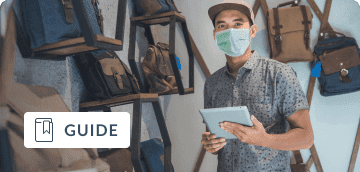
Leverage all of your online channels to drive engagement with your services. We cover adding booking options to Facebook, Instagram and Google listings, the importance of local SEO and more.

Take deposits or full payment when a customer reserves your time online. A secure Square, Stripe or PayPal gateway helps boost attendance and stores transaction details for easy bookkeeping.

Your Setmore account includes a scalable QR code that directs customers to book online. Display it on promo items and marketing, shopping bags, staff apparel, branded vehicles and more.
View all guides

Retailers of all sizes benefit from appointment automation. American Eagle implemented simple retail software to manage footfall and reach more customers through virtual shopping and events. Create your Setmore account now or meet with us to learn more.
*Demos take place over Google Meet. No downloads are required when you join your video call via desktop.
Retail businesses typically offer booking through phone, chat support, email and self-booking systems. Self-booking systems do not require a customer to contact you.
With a scheduling platform like Setmore, customers can access your Booking Page using its unique URL. They pick a service, provider, preferred date and time, and confirm their appointment. You can also activate a payment gateway and request payment before confirmation.
Your availability links to your calendar so you’re only booked at times that suit you.
In addition to 1:1 services like personal shopping, you can list group sessions like in-store loyalty events. For these you specify a maximum attendance.
Learn more about how to set up a retail appointment booking system.
There are many types of personal shopping services from retail and styling, to grocery and prescription collection, and corporate gifting. If you’re interested in taking your services online, explore how to offer free virtual consultations.
If you offer styling, collection or design services, you can meet more clients by setting up Zoom or Google Meet appointments. From initial consultations to product demos, meetings are made more convenient with zero travel.
Learn how to set up online booking and payments for video services.
Having a mobile-responsive website and diverse online presence is key to getting your business discovered. This helps people understand your services, whether you offer them locally or globally.
According to Nectafy, 88% of local business searches (on mobile) result in a call or visit within 24 hours. Ensure you compete for new customers by optimizing your Booking Page or site to appear in Google, and add additional booking options to your social media. For ideas and step-by-step instructions, read our guide to increasing web traffic and converting new leads.
Add your logo, brand colors and Instagram feed to start. You can also request reviews through Setmore and feed them into your Booking Page. This is an ideal method to encourage new leads to convert.
Highlight your terms and conditions or special offers, and include descriptions for services and staff. If you opt for a Pro or Team account, you can remove Setmore’s branding altogether. Read more about customizing your Booking Page and rules for self-scheduling.
QR codes are common scheduling optimization systems used in retail stores today. The purpose differs depending on where your code is displayed. For example, a QR code on packaging can open further product details when scanned via smartphone. You can also add a QR code to marketing materials or your storefront, which allows customers to book services or into events online.
Your code is typically scalable and unique, and adaptable to offline and online channels. If you feature a Setmore QR code on an item, your Booking Page opens when it’s scanned using a smartphone camera.
Check out our ultimate guide to QR codes for more information about these retail trends.
The more people you manage, the less effective paper schedules become. Consider a dynamic system that lets you access multiple calendars, all from one place. This is ideal when your associates have different working hours, enabling you to delegate appointments and tasks, while accounting for time-off.
When a schedule is updated, the associate gets an instant notification. If they use the Setmore mobile app, they can also receive push notifications. This is invaluable if staff typically move around the shopfloor.
Read more about retail associate scheduling.
Pre-booking can cap how many people enter your store at any given time. Find instructions to manage footfall and more solutions for scheduling problems at a retail store at our blog.
Yes, Facebook and Instagram have ‘Book now’ buttons that you can link with your Booking Page. Booking buttons can feature on your business page, organic posts and paid ads. Instagram also allows you to add links in Stories.
For other channels, consider dropping your Booking Page URL in profile descriptions, uploads, DMs and more.
Marie-Eve Proulx, Head Designer for fashion brand Odeyalo, introduced an online calendar for try-ons, deliveries and store events. Automating scheduling gave her more time to strategize growth and tackle day-to-day studio work with her team.
Read more about Odeyalo at our blog. If you have any questions about how to set up online booking, reach out for a free demo.
For more information, check out our Support Center.
Automate daily scheduling tasks and spend more time building your empire.
View all of your appointments in one place and manage multiple branches and retail staff online.
Set up your online Booking Page and stay open for new appointments 24/7. It’s free and features your branding.
When an appointment is booked or edited, the customer and provider get an instant heads-up via email.
Have further questions?
Browse our use cases for different types of retail businesses.
