How to attract customers to your website.
Get discovered and booked online. It’s time to grow your service business.
Get discovered and booked online. It’s time to grow your service business.

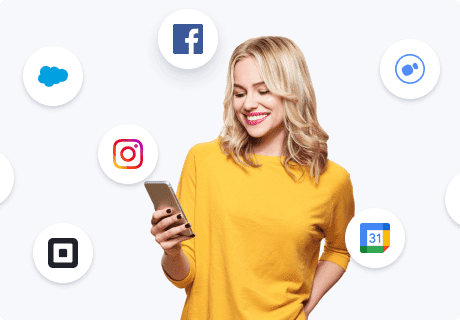
It’s a question that every business owner faces. If you’re online, you have to consider how to get more visitors to your website. At Setmore, we work with organizations of all sizes to develop features and integrations that get you discovered.
Learn how to improve your website’s performance and get more eyes on your services. We’ll cover everything from increasing traffic to your website and Booking Page, to SEO and enhancing your social media presence.
Let’s get your business in front of your ideal customer ASAP.
If any of these concepts sound daunting, we’ve got your back throughout. Follow our step-by-step instructionsthat break everything down. A few simple tweaks could be all it takes to get more customers through your virtual doors.
Over 70% of small business owners think online marketing is very effective or effective for attracting new customers (Fundera).
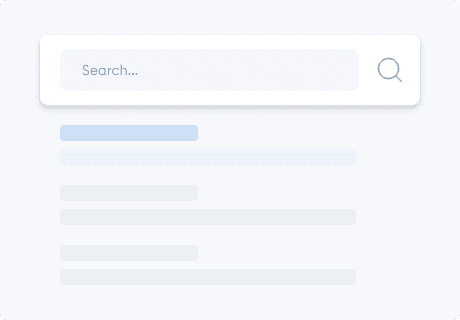
Website optimization (or SEO) refers to strategic changes that enhance your site’s visibility in search engine results pages (SERPs). Both your Booking Page and website can be optimized. They work under the same rules specified by Google.
There are a number of practical ways to improve website performance and increase your visitor count.
A crucial element of site optimization is selecting the best keywords to include in your content. Incorporating the most relevant keywords in pages can help you appear higher in search engine results.
For example, if you run a salon in Palm Springs, you’d want your site to appear when a local prospect searches 'blow dry palm springs’. By using this phrase on one of your site pages, Google can understand your service offering better. When that happens, your site is favored and moved up in search results, for this particular keyword and a handful of related ones.
Selecting the right keywords and tailoring content around what your target audience is searching helps boost traffic. Your content satisfies a demand, so your visitors are also more likely to perform an action, like book an appointment.
Keyword research is the first step of an effective search marketing strategy for any service business. Drill down into what your ideal customer is looking for and answer their questions with new pages or blog posts.
And, to make things sweeter, you can find the right keywords for your local business for free 🏆
Implement keywords in your site page copy, blog posts, guides, video content and more, so search engines recognize you as an authority in your field.
Optimizing your page titles (or title tags), meta descriptions, image alt-attributes, and URLs will also help your business rank higher for local searches.
Here’s a quick run-through of small business SEO tips for improving web traffic.
To learn more about website optimization, check out these free SEO training courses from Hubspot and Google.

A website booking system empowers visitors to self-schedule appointments 24/7. There’s no need for them to call or email you directly to confirm. Get ahead of your competition by making it simple for clients to book your services online.
Every Setmore account comes with a customizable Booking Page. If you don’t already have a website, your Booking Page can be used as your online storefront.
If you have a business website, display a sleek ‘Book Now’ button on any page. The button links straight to your Booking Page, allowing clients to browse your service menu, select a convenient time slot, and pay for appointments.
Read more about personalizing your Booking Page in our set-up guide.

Your website domain is like a digital business card. The trick is to hand it out wherever you can, just as you would at a networking event. The more places your Booking Page or website appears online, the better chance you have of being discovered by new customers.
Generating links from other websites boosts your domain authority, a key factor in improving your visibility in SERPs.
Consider reaching out to local news sites or bloggers and asking them to collaborate on content. Guest posting or adding your company to a directory are additional ways to build backlinks to your website.
Your visibility improves if you score ‘do-follow’ links. These indicate the website linking to you endorses your content. Learn more about backlink types here.
With Setmore’s EasyShare feature [Coming soon], you can view individual URLs for your services and staff in one place. Share your full Booking Page URL or the most relevant links with digital outlets easily. You can also drop links into emails, LinkedIn posts and more, to drive traffic to your Booking Page.

Need some help? Here are step-by-step instructions for using the EasyShare feature. [Coming soon].
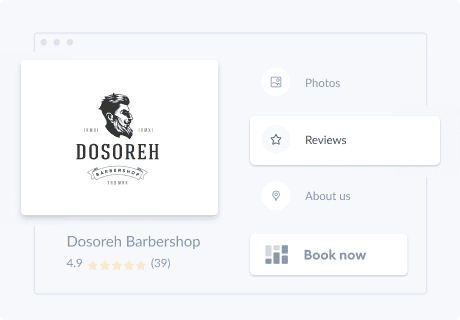
Personalize your Booking Page’s branding and make your business easier to find online.
You can customize your Booking Page URL in 3 easy steps so it features your business name. You could also target relevant keywords in your URL (e.g by service type or location), helping your Booking Page appear in local searches.
Top it off by adding your logo and brand colors. As a Setmore admin, you’re also able to display customer reviews and an Instagram stream to showcase your skills.
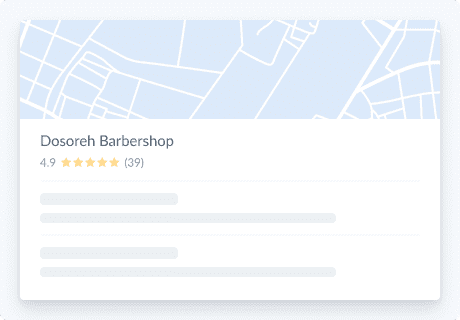
A Google business listing is vital to brick-and-mortar businesses getting found. If you’re wondering how to get your business on Google Maps and in local search results, start by creating a Google My Business account.
It’s free to sign up and edit your profile. Not only does GMB improve your Google search ranking and visibility, it allows you to share company information, photos, reviews and special offers. Select business types can even add a booking option in their listings to get appointments from SERPs.
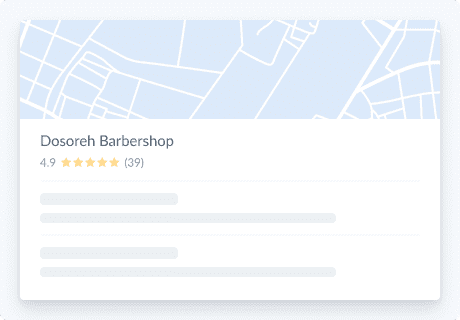
Reserve with Google is a free tool for service businesses based in the US. Gain an edge on local competitors with a ‘Book’ button, which enables you to accept bookings from Google Maps and SERPs. There’s no need for searchers to even visit your site.
No matter where your appointments come from, the details are centralized in your Setmore calendar. When a searcher clicks ‘Book’ in your Google listing, your Booking Page appears and showcases your services and availability.
For illustrated instructions, view our support article on how to add a ‘book’ button to your Google listing.
Take advance payments for your services with the Square integration. Your customers can checkout directly from your Google listing 💰
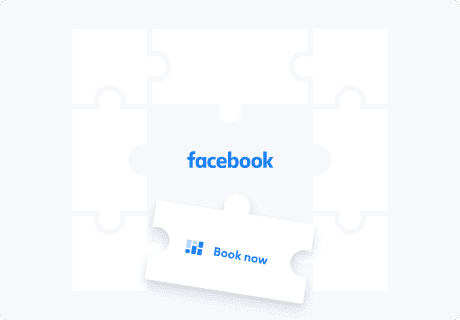
According to Adespresso, there are 2.8 billion active users on Facebook per month. This is closely followed by Instagram, which has over 1 billion active users. If you’re thinking about how to market a small service business, social media opens you to an expansive pool of prospects. Here are some cost-free ways to use social media to grow your business.
Enable customers to schedule appointments directly from your profile and posts. By adding a ‘Book Now’ button, your content goes beyond simply promoting to capturing more customers.
The button is connected to your Booking Page. When your online audience clicks, your service menu, fees and availability appear. Turn likes and shares into new appointments for free.
Your Facebook ads can also feature a booking button. Encourage viewers to take action right away, at the peak of their interest. Booking and payment details land instantly in your calendar.
For more, read our guide on how to set up appointments on a Facebook business page.
Instagram is all about getting seen, so let's transform those views into bookings. With the Setmore-Instagram integration you can add a ‘Book Now’ button to your Instagram business page.
Let profile visitors schedule and pay for appointments directly from your posts, stories and ads. One click they can access your full Booking Page, without having to leave the Instagram app.
Check out our support article for more details on the Setmore-Instagram integration.
Stream your latest Instagram posts on your Booking Page and show potential customers what they’re in for. Find out how.
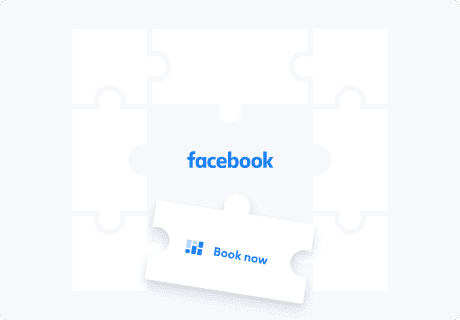
To grow your service business online, you need to understand how visitors are engaging with your website. Audience analytics provide insights into what attracts users to your site, how they find you, their demographics, and how they behave when they reach your site.
You can use this data to improve your customers’ online booking experience and inform your marketing activities. Check out these free audience analytics tools that you can use to get traffic to your site and increase bookings.
With the Setmore and Google Analytics integration, you’re able to add tracking codes to your Booking Page and record visitor activity.
Use this data to identify if your Booking Page is reaching your intended or ideal audience, where most of your bookings come from, at what point visitors abandon the booking process, and more. With insights specific to your account, you can optimize your Booking Page to give customers more of what they want.
Tracking helps you create customer personas to ensure your marketing targets the right prospects. For example, if you find most of your customers prefer to book through Instagram, you can invest more in your organic posts and advertising.
Make your marketing work smarter and give your promotions a greater chance of being interacted with.
For more details, read our guide to the Setmore-Google Analytics integration.
Google Tag Manager is a free tool that tracks how users interact with your website. Implement snippets of code on your Booking Page or site to explore how visitors behave. Understanding the motivations of your traffic enables you to tailor your online booking process.
Connect Setmore with Tag Manager to determine how to structure your Booking Page and maximize conversions. For example, you may consider moving popular services to the top of your service menu, or amending prices for services that have high engagement but low bookings.
When you create new tags in GTM, they’ll automatically be added to your Booking Page and allow you to track behavior.
Need us to break it down a little further? Check our support article on Google Tag Manager.
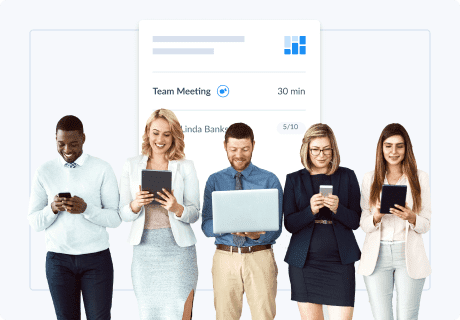
At present, over 4 billion people around the world use email (Statista). Additionally, email is the second most-favored channel for sharing business-related content with peers, behind LinkedIn (Demand Gen Report).
Promotional emails aren’t limited to your subscribers. One person could view your content and forward it to countless others, increasing awareness of your services.
Email marketing is one of the most cost-effective ways to market a small business and build a loyal fanbase. The key to successful email list building is to provide relevant, valuable content that encourages subscribers to continue engaging.
A lead magnet is a valuable piece of content that’s offered to your clients in return for their email address. It’s the cornerstone of many email marketing strategies for small businesses. Give potential clients an incentive to become a subscriber, nurture the relationship and encourage them to book your services.
The Setmore and Zoom video integration can assist you in developing lead magnet ideas for your service-based business. In addition to facilitating free virtual meetings, Zoom allows you to record your screen and download footage. Why not create a training video, webinar or tutorial, and offer it as a lead magnet to prospects?
Not only will this help raise awareness of your business, it positions you as an authority in your field.
Offer further convenience to clients that reach out by automating 1-click Zoom links for appointments. These display in your customers’ email confirmations and enable you to provide virtual consultations (and classes with Pro) to subscribers across the globe.
Schedule free video meetings and collaborate virtually from your browser with Zoom or Google Meet
Ready to add video events to your email list building strategy? Here’s how to host and record video meetings for free with Zoom or Google Meet.
Capturing client details during the booking process is one of the simplest ways to build your email list. New clients are already highly-engaged with your business and likely to book again if you provide top-notch service. Create more return visits by engaging your latest customers with targeted emails.
Setmore integrates easily with Mailchimp, MailerLite and Constant Contact. Once activated, you can automatically export customer details to your preferred email list at the time of booking. That goes for contacts added via your calendar, Booking Page and the ‘Customers’ tab in your app.
Keep the conversation going year-round and provide customers with relevant updates and offers to stay fresh in their minds.
Learn about email marketing automation with our Mailchimp, MailerLite and Constant Contact integration guides.

QR codes are coming soon to Setmore. One scan with a smartphone camera and your audience is directed to your Booking Page. Add a code to your storefront, merch and more.

Put your best foot forward and get your business seen. For further support on how to activate our free business marketing tools, read Setmore’s support guides:
After setting up your Booking Page, explore ways to get it seen. We cover local SEO, accepting appointments from Google Maps and more.
Allow Setmore to take routine reception tasks off your hands. Here’s how to activate and customize auto-confirmations and reminders.
You can process card, cash and digital payments from your calendar and Booking Page. Learn how to sync details with your go-to accounting app.
